How To Get Your Tax Records for International Money Transfers
If you've been living in Beijing for a while you might be wanting some money back to your home country. To do this, you'll normally be required to provide proof of tax payments. Now, obtaining your tax records may seem like a daunting task, but thanks to the tax app it's actually surprisingly easy! So here's a step-by-step guide to how you can get them. Step One Firstly, you'll need to download the tax app by searching for "个人所得税" in your phone's app store. Step Two Next, you'll need to register for an account to use the app. If you've filed for an individual tax refund before, then you should already be registered on the app and can skip this step. For those who haven't, in order to register you'll need to visit the tax office and obtain a registration code. For guidance on visiting the tax office, you can check out this article. Step Three Open the tax app and click on "我的" (me) in the bottom right-hand corner. Step Four Click on "注册/登录" (register/login) in the middle of the page. Step Five Type in your account username, which will either be your phone or passport number and your password. Then slide the validation bar below and click "登录" to login. Step Six After logging in, scroll down and clock on the button that says "纳税记录开具" (tax record issuance) on the homepage. Step Seven Select the start and end tax period you'd like to download your tax records for. The earliest year you can pick is 2019 as this was when the tax app was created. You should also note that the maximum period you can generate a tax record for is three years and you can only generate a maximum of three tax records within one day. Step Eight Click on "保存" (save) in the bottom right-hand corner and the documents will be saved as images to your phone. Depending on how long a period you've selected there may be multiple images saved. And there you have it! Pretty easy, right? If you want to find out more about transferring money abroad, you can also check out this article. READ: Discover Hot Maxx, China's Answer to Dollar General Images: Canva, the Beijingers Provided:Paid:
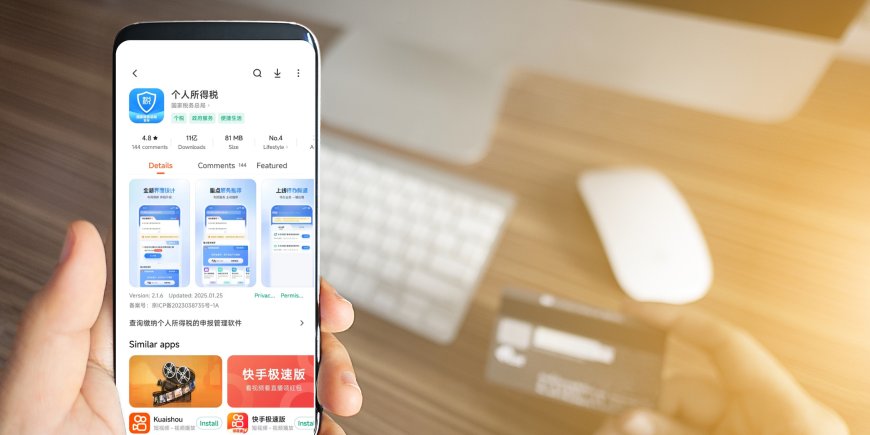
If you've been living in Beijing for a while you might be wanting some money back to your home country. To do this, you'll normally be required to provide proof of tax payments. Now, obtaining your tax records may seem like a daunting task, but thanks to the tax app it's actually surprisingly easy! So here's a step-by-step guide to how you can get them.
Step One
Firstly, you'll need to download the tax app by searching for "个人所得税" in your phone's app store.
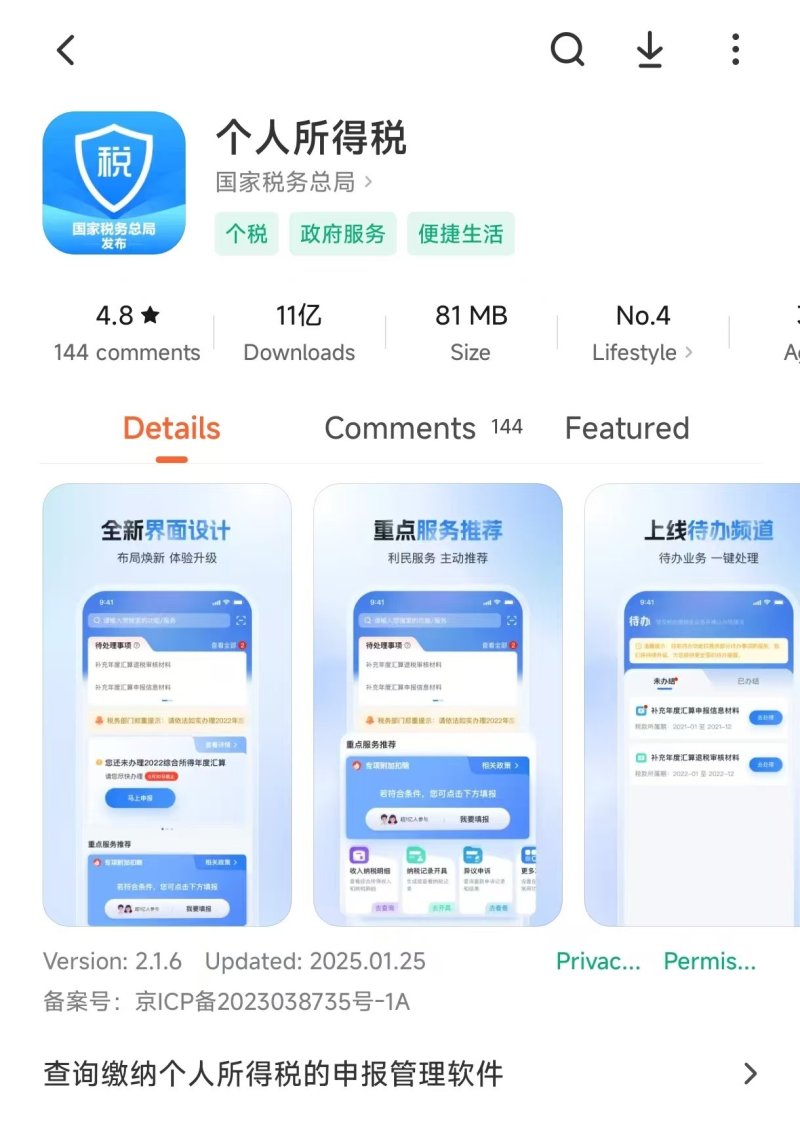
Step Two
Next, you'll need to register for an account to use the app. If you've filed for an individual tax refund before, then you should already be registered on the app and can skip this step. For those who haven't, in order to register you'll need to visit the tax office and obtain a registration code. For guidance on visiting the tax office, you can check out this article.
Step Three
Open the tax app and click on "我的" (me) in the bottom right-hand corner.

Step Four
Click on "注册/登录" (register/login) in the middle of the page.

Step Five
Type in your account username, which will either be your phone or passport number and your password. Then slide the validation bar below and click "登录" to login.
Step Six
After logging in, scroll down and clock on the button that says "纳税记录开具" (tax record issuance) on the homepage.

Step Seven
Select the start and end tax period you'd like to download your tax records for. The earliest year you can pick is 2019 as this was when the tax app was created. You should also note that the maximum period you can generate a tax record for is three years and you can only generate a maximum of three tax records within one day.

Step Eight
Click on "保存" (save) in the bottom right-hand corner and the documents will be saved as images to your phone. Depending on how long a period you've selected there may be multiple images saved.

And there you have it! Pretty easy, right? If you want to find out more about transferring money abroad, you can also check out this article.
READ: Discover Hot Maxx, China's Answer to Dollar General
Images: Canva, the Beijingers



























































